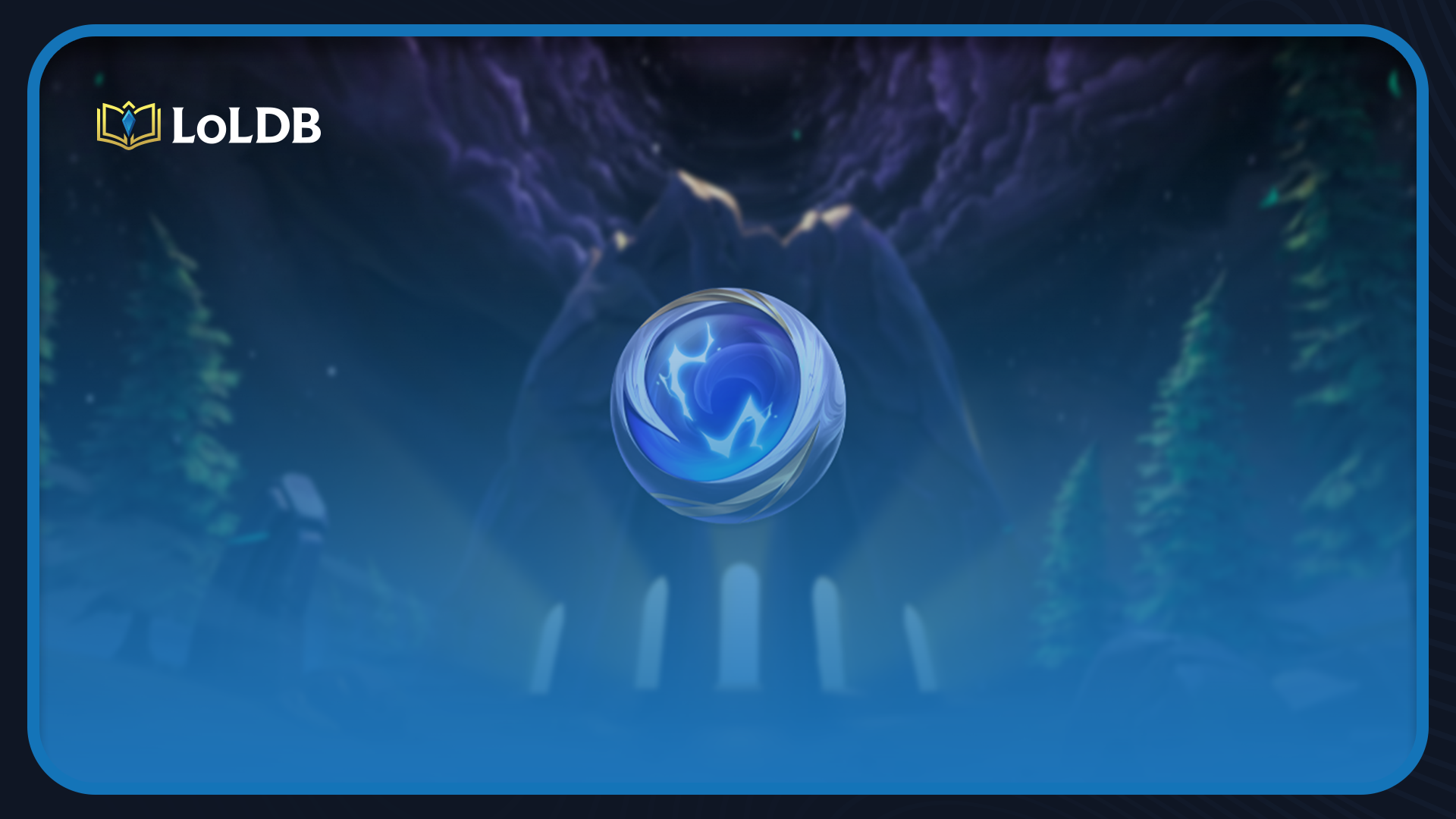How to Fix 'We Couldn't Install a Required Dependency' in League of Legends
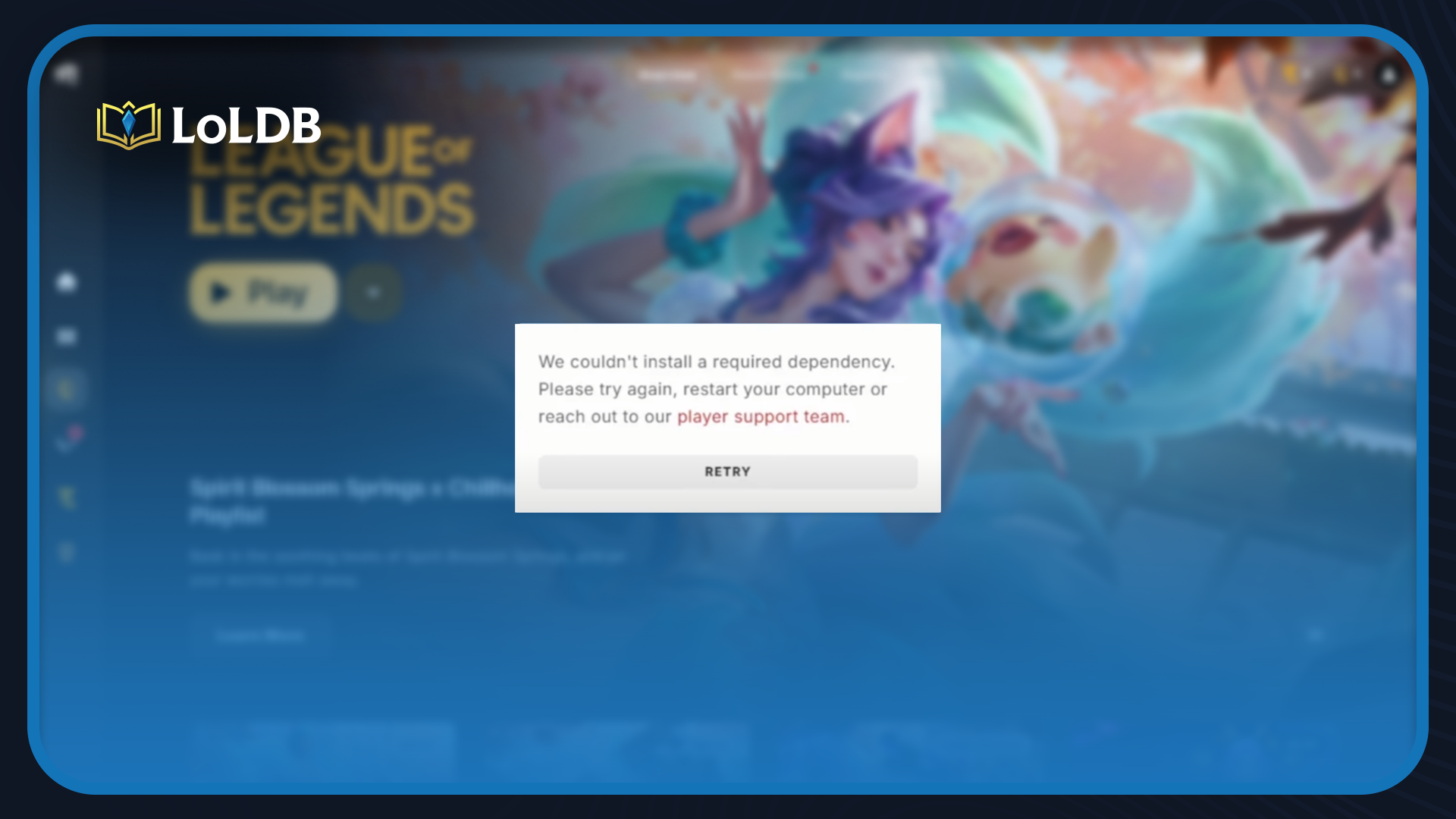
League of Legends is one of the most popular MOBA competitive games globally, with millions of players engaging daily. However, since the introduction of Vanguard anti-cheat system, the game has encountered numerous technical problems that catch players off guard, often resulting in frustrating error messages and unplayable sessions.
One of the most annoying issues players face is the "We Couldn't Install a Required Dependency" error that appears directly in the Riot Client. This message leaves most players confused about its meaning and unsure how to proceed.
In this article, we'll explore the root cause of this dependency installation error and provide you with a step-by-step process to resolve it effectively.
What is This Error Exactly?
The "We Couldn't Install a Required Dependency" error occurs when the Riot Client fails to properly install or launch Riot Vanguard during League of Legends startup. Riot Vanguard serves as the game's built-in anti-cheat system and is mandatory for accessing League of Legends.
This error essentially indicates that Riot Vanguard cannot start or is missing from your system. Without Vanguard running in the background, the Riot Client blocks access to the game as a security measure, preventing you from entering matches until the dependency issue gets resolved.
How to Fix We Couldn't Install a Required Dependency Error
Multiple solutions exist for resolving this dependency error, so make sure to try each method if the previous one doesn't work. These fixes target different aspects of the Vanguard system, from corrupted files to registry issues.
1. Clean-up Vanguard Files
This dependency error typically points to problems with Vanguard files, so the first step involves cleaning up these files for a fresh reinstall:
Delete the file located at C:\Windows\vgkbootstatus.dat
Download Revo Uninstaller, search for Riot Vanguard, and uninstall it completely (if Vanguard doesn't appear in the list, skip this step)
Open Windows search, find Command Prompt, right-click it, and select "Run as administrator"
Enter the following commands separately:
sc delete vgc
sc delete vgk
Restart your computer (use "Restart" instead of "Shut down" since Windows doesn't perform a complete reboot with the shutdown option)
Launch League of Legends again to reinstall Vanguard (you might need to restart your PC once more during this process)
If the problem continues or the game won't launch, check whether the DevOverrideEnable registry key exists and change its value to 0, which helps Vanguard update properly:
Open Registry Editor and navigate to: Computer\HKEY_LOCAL_MACHINE\SOFTWARE\Microsoft\Windows NT\CurrentVersion\Image File Execution Options
Set "DevOverrideEnable" to 0
Restart your computer and try launching the game
This method should resolve the issue. If it doesn't, proceed to the next solution.
2. Repair League of Legends
Sometimes a simple repair can fix complex problems. Here's how to do it:
Launch the Riot Client
Log in to your account
Click the profile icon in the top right corner
Select "Settings" from the dropdown menu
Choose "League of Legends" and click "Repair"
This process launches Riot's built-in Full Repair Tool for League of Legends.
3. Reinstall Vanguard
If previous solutions fail, reinstall Vanguard completely. After uninstalling it, launch the Riot Client or League of Legends. The system will automatically detect that Vanguard is missing, prompt you to reinstall it, and require a PC restart for the changes to take effect.
Final Words
The "We Couldn't Install a Required Dependency" error stems from Vanguard anti-cheat issues that prevent League of Legends from launching. The solutions outlined above should resolve this problem for most players, with the Vanguard file cleanup being the most effective method in most cases.
If none of these fixes work, consider contacting Riot Support directly, as you might be dealing with a more complex system-specific issue that requires additional troubleshooting.